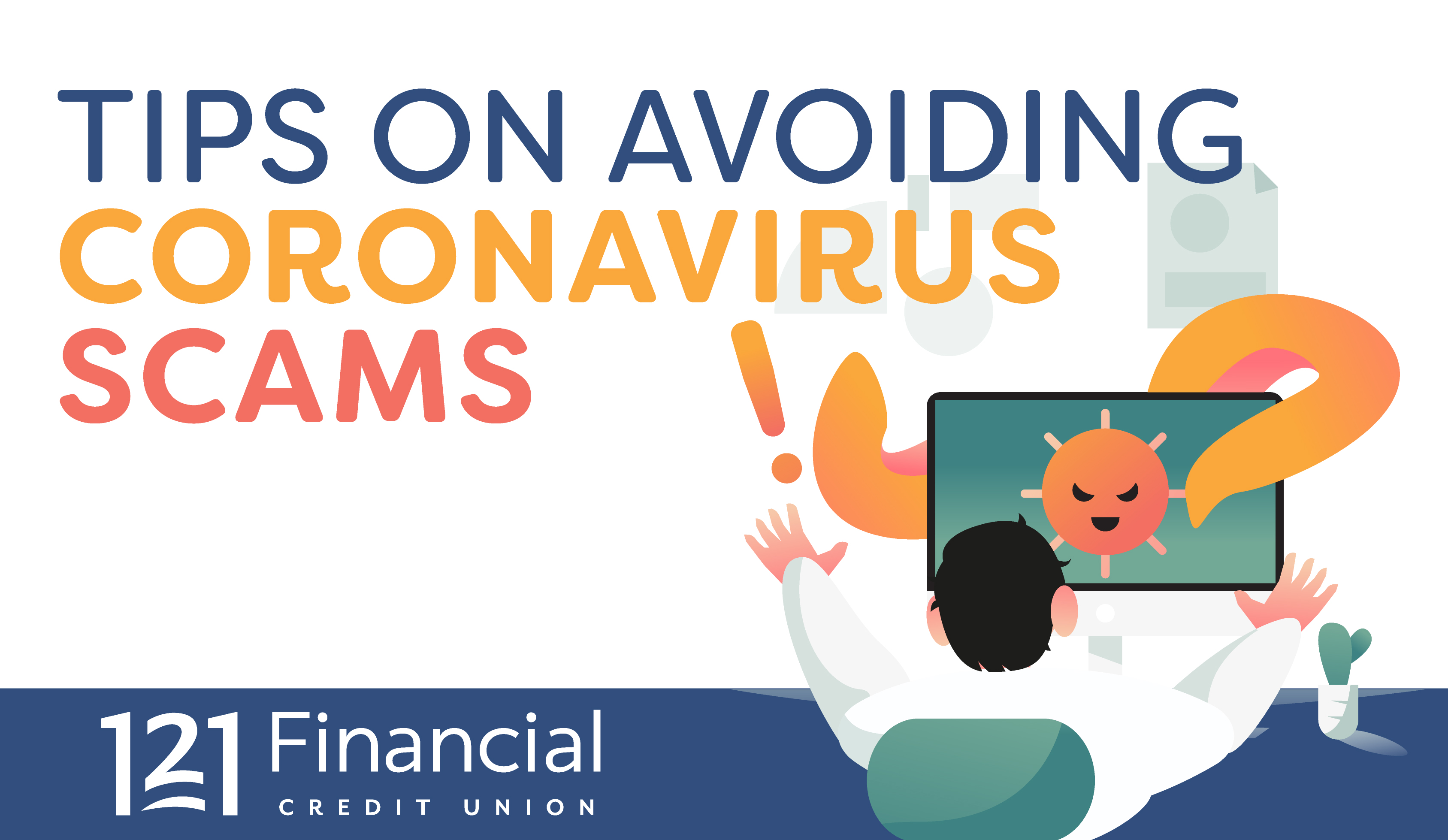
Avoid Coronavirus Scams
Scammers are taking advantage of fears surrounding the Coronavirus
Protecting your personal information is our top priority. At 121 Financial, we monitor our internal and external systems around the clock—24 hours a day, 7 days a week.
Times of crisis bring out the best in people, and the worst in scammers. Criminals will likely continue to use new methods to exploit COVID-19 worldwide. Knowing about the scams currently out there significantly reduces the likelihood of financial loss.
The best advice for everyone is to remain vigilant to avoid scams related to the virus, use necessary, common sense precautions, and find reliable sources to stay informed about what to do.
Beware of Suspicious Phone Calls
121 Financial, nor any other financial institution, will ever call you and ask for specific account details or personal information. If you get a suspicious call like this from someone claiming to be from 121 Financial, please hang up and call us at 904-723-6300.
In some cases, we are reaching out to communicate with members-- but we will never ask you for your account or personal information. Please be very careful and cautious when dealing with any callers during this time of crisis.
There have also been a rash of robocalls from Coronavirus scammers pretending to be from the Social Security Administration, offering fake Coronavirus tests to Medicare recipients, and scaring small businesses into buying bogus online listing services. Listen to these sample recorded calls provided by the Federal Trade Commission:
To hear more examples of illegal robocalls exploiting concerns about the Coronavirus, and to stay up to date on the latest FTC information, visit ftc.gov/coronavirus.
Beware of Suspicious Emails
Only open emails from a sender you know and trust. This goes for opening attachments and following links, too. People can use files and links to install malware onto your computer or trick you into giving them information, which is called Phishing.
Watch for emails claiming to be from government agencies saying they have information about the virus. For the most up-to-date information about the coronavirus, visit the websites of the Centers for Disease Control and Prevention and World Health Organization. And remember, government agencies will not ask you to wire money or share personal information through email.
Norton AntiVirus provided these red flags to watch out for when viewing emails:
- Beware of online requests for personal information. A coronavirus-themed email that seeks personal information like your Social Security number or login information is a phishing scam. Legitimate government agencies won’t ask for that information. Never respond to the email with your personal data.
- Check the email address or link. You can inspect a link by hovering your mouse button over the URL to see where it leads. Sometimes, it’s obvious the web address is not legitimate. But keep in mind phishers can create links that closely resemble legitimate addresses. Delete the email.
- Watch for spelling and grammatical mistakes. If an email includes spelling, punctuation, and grammar errors, it’s likely a sign you’ve received a phishing email. Delete it.
- Look for generic greetings. Phishing emails are unlikely to use your name. Greetings like “Dear sir or madam” signal an email is not legitimate.
- Avoid emails that insist you act now. Phishing emails often try to create a sense of urgency or demand immediate action. The goal is to get you to click on a link and provide personal information — right now. Instead, delete the message.
What Can I Do?
The best defense is to refuse and not engage at all if anyone contacts you and asks for your Social Security number, bank account number, credit card information, Medicare ID number, drivers license number, or any other personally identifiable information by phone, by text message, or email.
Need to Report a Scam?
If you think you are a victim of a scam or attempted fraud involving COVID-19, you can report it without leaving your home though a number of avenues:
- Contact the National Center for Disaster Fraud Hotline at 866-720-5721 or via email at disaster@leo.gov
- Report it to the FBI at tips.fbi.gov
- Report them to the FTC at ftc.gov/complaint.
- Report cyber scams through https://www.ic3.gov/default.aspx
Visit the 121 Security Knowledgebase for more information on common scams and helpful monitoring and protection tips.
Check out our quick, shareable infographic based on the FTC's top tips:
Want to keep up to date on the latest scams the FTC is seeing? Sign up for FTC consumer alerts.

Share this Image On Your Site!

